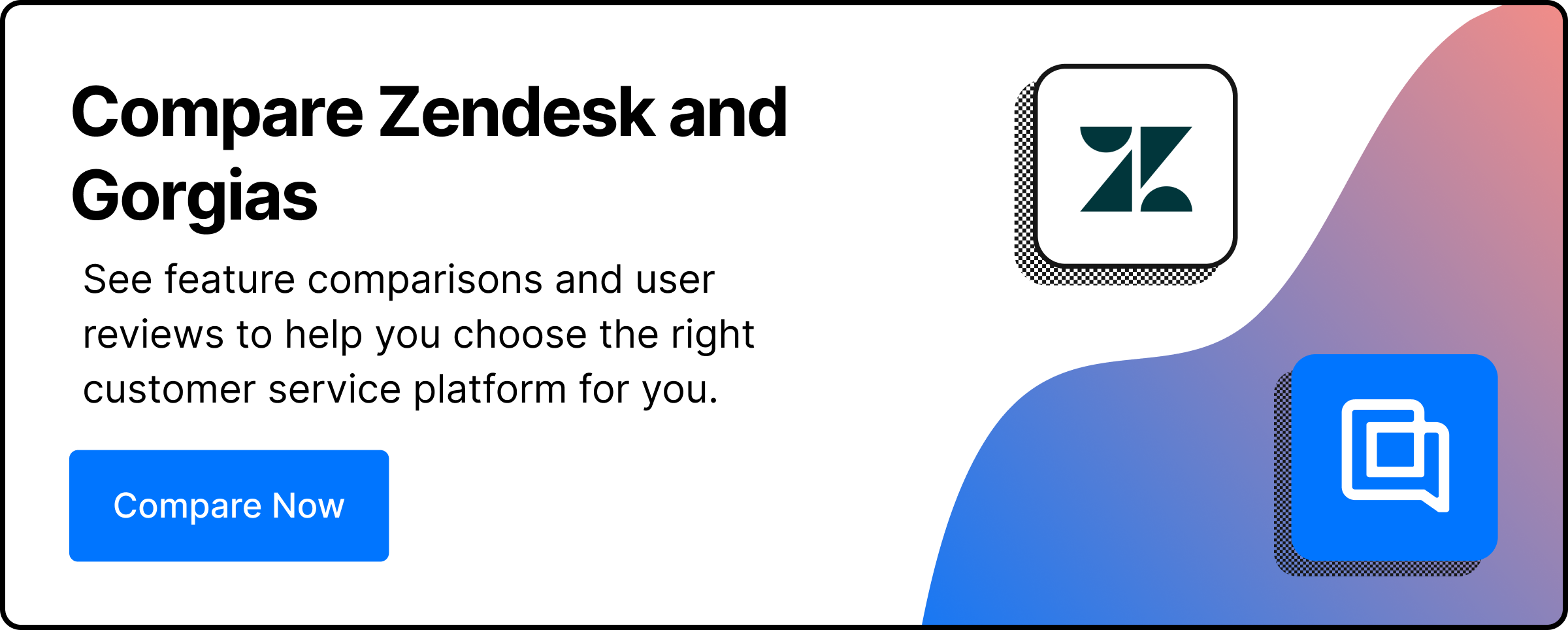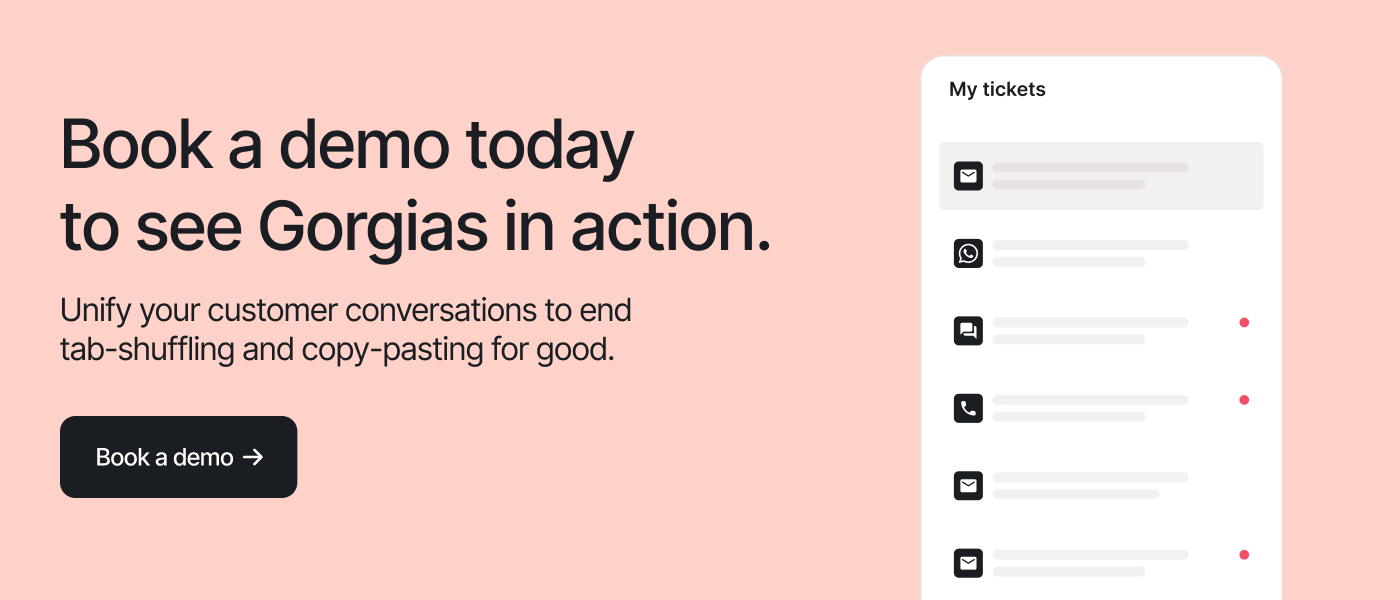You may know Zendesk as the first (and the biggest) customer service software. It’s usually evaluated against Freshdesk, Gorgias, Help Scout, and other ticketing systems (also called helpdesks).
But, is it the right customer service tool for you? The answer depends largely on your type and size of business:
- Zendesk makes software for everything from sales to customer relationship management and employee experience
- Zendesk markets to businesses of all sizes, from small and medium businesses to huge enterprise businesses
- Zendesk makes tools for every industry, from healthcare to government
For some customers, the sheer size and scale of Zendesk could be hugely appealing. For others, it may indicate a lack of focus and specialization.
{{lead-magnet-1}}
As you choose a customer service platform for your business, take a closer look at Zendesk, its features and functions, and whether it will create the best customer experience for your business (at the best price).
What is Zendesk and what does Zendesk do?
Zendesk is one of the oldest cloud-based customer service platforms sold on a software-as-a-service (SaaS) model. It offers an enormous array of tools, including a helpdesk, email marketing, live chat, sales, employee engagement, and customer engagement software.
Zendesk's key features
Zendesk recently streamlined its product offerings, combining them into three separate tiers, each with its own pricing structure. You can choose three Zendesk Support plans, three Zendesk Sell plans, and five Zendesk Suite plans — a total of eleven pricing tiers and packages. Each of the pricing tiers and packages has its own collection of products and services, which can get confusing.
Below, we highlight some of the main customer service features Zendesk offers. Certain features are only available for Suite customers and Professional or Enterprise level customers, so double check before you sign a contract.
Helpdesk (Zendesk Support)
Some people call Zendesk “the godfather of helpdesk tools” because they have been around for a long time. In that time, they have built tons of features onto their ticketing system:
- Convert phone, chat, email, and social media requests into tickets
- Centralize tickets from disconnected channels into one place
- Manage and work on support tickets
- Create personal ticket views
- Support conditional and custom ticket fields
- View the activity log and the name of the agent handling it
- Support reporting and dashboards
Let’s zoom in on a few features for your customer support needs.
Live chat
Zendesk has two types of live chat: Zendesk Live Chat (legacy) and Zendesk Messaging.
Zendesk Messaging is a larger app that, on top of live chat on your website, lets you have conversations on messaging apps like Facebook Messenger and WhatsApp. The tool centralizes all of these conversations so the agent can quickly switch channels. However, centralized chat is only available through their Messaging app, a separate tool that connects to Zendesk’s Agent Workspace, which involves some additional billing to set up.
Zendesk Live Chat, on the other hand, is a legacy product that only lets you have conversations on the website. In other words, it doesn’t centralize messages from Facebook Messenger, WhatsApp, or other messaging apps.
Once you have figured out which solution is right for you (and navigated some nickel-and-diming), Zendesk allows you to add chat to your website and talk with customers across messaging apps in real-time:
- Reach out to a customer with a chat to guide them to the checkout process (if you pay extra for Sunshine Conversations)
- Collect contact information with pre-chat forms
- Use chatbots to reroute customer conversations (which can lead to a dodgy customer experience)
- Create dashboards for to monitor the team’s performance on live chat

Knowledge base
Like many other helpdesk solutions, Zendesk offers you features to build a scalable support system, primarily through FAQs and community forums.
With the basic plan, you can create, organize, and share help center articles in one language. You can also embed support articles, which they call embeddables, as web widgets.
More advanced customer self-service features and support for over 40 languages are only available for customers of higher pricing tiers. And the community forums feature is only available for the Pro and Enterprise customers.
Ticketing system
A support and helpdesk solution needs to have a way to collect support tickets, and Zendesk's support ticket system takes a pretty traditional approach to ticketing. In general, their ticketing aims to:
- Collect helpdesk requests from email, social media messaging, chat, and other locations into one spot
- Easily track conversations in one central inbox to streamline your support workflow
- Respond to customer issues quickly
Some helpdesks group tickets into broader conversations; for example, we at Gorgias consider each customer interaction over three days in one channel as a single “billable ticket,” which we believe better reflects the nature of customer service in ecommerce.
However, some businesses may prefer using a tool that sticks to the old-school method.
Reporting and analytics
Zendesk offers Zendesk Explore, which is an arm of their product that gives you a base for collecting, measuring, and analyzing data about your customers and their customer experience:
- Get pre-built reports about performance (updated daily)
- Enjoy automation of analytics and reporting
- Use analytics to improve the customer experience
- Customize your dashboards (for Pro and Enterprise customers)
Community forums
Zendesk Gather, which is available for Suite Professional, Enterprise, and Enterprise Plus plans, is Zendesk’s community forum solution. You can build online communities that relate to your company or your products, which can help with your branding and give you additional feedback:
- Create spaces where your customers can talk to each other
- Gather honest feedback from customers
- Allow customer interactions with each other to troubleshoot each other's issues to reduce helpdesk workload
Sales CRM (Zendesk Sell)
Zendesk Sell is the tool's CRM system. It helps improve your sales team's productivity and visibility by storing the full customer account, in context, in one central location:
- Reduce the steps needed to pull up customer information
- Improve customer communication with the sales team
- Increase overall productivity of your sales team
Zendesk pros and cons
Like most apps, Zendesk has both pros and cons. As you decide if it's the right tool for you, you’ll need to weigh both to make an informed decision. Below, we’ll cover some of the most significant pros and cons of using Zendesk.

Pros of Zendesk
- An all-in-one lead generation and customer service platform
- Chat, phone, email, and social media all in one place
- Provides a lot of customization options
- Extensive, powerful reporting and analytics
- Robust integration with third-party applications and systems
- Supports multiple languages
- Can track customer history across different mediums or departments
- Easy to set up teams on the platform
Cons of Zendesk
- Potentially high price tag with complicated pricing plans
- Doesn’t provide robust integration with ecommerce platforms like Shopify, Magento, or BigCommerce
- Best support features are only available at higher pricing tiers
- Not the right ticket management system for ecommerce and small businesses
- Requires a significant amount of time and effort to get familiar with the software
- User interface is not intuitive or customizable
When is Zendesk right for your business?
Zendesk currently has over 170,000 paid customers, operates in 160 countries around the world, and has a 4.3 out of 5 stars rating on G2, which helps businesses find helpdesk software choices. It clearly works well for many companies.

Zendesk may be right for your business if you have:
1) Complex product offerings and a very large team
Zendesk is a behemoth, which is right for behemoth companies. Specifically, companies with 500+ employees and complex product offerings.
One of the biggest benefits of Zendesk for such large teams is that it comes bundled with so many features and backed by so much staff. When Zendesk leverages its entire toolset and consulting, it can service companies that wouldn’t get adequate support from a smaller, more dedicated helpdesk. Think airlines, hospitals, and other enterprises.
If you are large enough to have seven-figure budgets for customer support and expect to work with Zendesk consultants to migrate onto the system, Zendesk may be the right choice for you.
2) A desire for customizable reporting (for Professional and Enterprise customers)
At its core, Zendesk is an enterprise product designed for enterprise organizations that require detailed, advanced reporting and analytics. With the Zendesk Explore add-on, you can have a dedicated product solely for reporting and analytics.
And if you want to pay for more insight, Zendesk consultants will work with your developers and reporting team to streamline insights, build customer configurations, and push analytics to enterprise resource planning (ERP) tools like Oracle and Salesforce.
3) Your business requires enterprise integrations
Zendesk has over 1,000 integrations. It integrates with enterprise-level programs like Oracle, Microsoft Teams, and Salesforce. Most tools helpdesk provide integrations suited for customer service teams at online stores and small businesses, but few connect to the kinds of mammoth software needed for banks, airlines, and other businesses with high regulation.
Is Zendesk a suitable helpdesk for ecommerce stores?
As mentioned earlier, Zendesk scores very well on Capterra, which indicates many customers are very happy with the service. But many of those customers are not ecommerce businesses. Based on reviews on other platforms, Zendesk may be too much for some ecommerce businesses.
Shopify is one ecommerce platform that is integrated with Zendesk. There are many Shopify helpdesk apps that help ecommerce businesses manage the communication they receive from customers, including Zendesk.
If you take a look at the reviews for Zendesk on the Shopify App Store, you'll find that ecommerce store owners rate the app as 3.6 out of 5 stars, on average. Of the 134 reviews, 39 were rated 1 star.

Some of the reasons for low ratings included:
- Difficulty understanding and changing billing options
- Poor customer satisfaction from the support team
- Not user-friendly
- Difficulty setting up a new storefront with an existing account
- Bugs that affect the ability to install with Shopify
- Have to integrate Zendesk Support in the Shopify store and install Shopify into Zendesk, which is complex
- Must already have a Zendesk account set up to use the app in Shopify, which that causes many to look for Zendesk alternatives
- Inability to disable the chat widget
Zendesk pricing options
One of the concerns many users have about Zendesk’s customer support software is its complex pricing tiers. And while complex plans could indicate a host of options to best suit your needs, they could also make it difficult to understand what each plan includes (leading to a surprising lack of features down the line.)
It’s difficult to sum up Zendesk’s pricing since there are so many plans and packages, but you can see the cost (billed monthly) for the eight support-related plans below, plus the price of main add-ons below that:

If you can't see the pricing on images above, check out the information below:
Plan options listed below with pricing:
- Zendesk Support Team: $25/agent per month
- Zendesk Support Team: $25/agent per month
- Zendesk Support Professional: $59/agent per month
- Zendesk Support Enterprise: $125/agent per month
- Zendesk Suite Team: $59/agent per month
- Zendesk Suite Growth: $99/agent per month
- Zendesk Suite Professional: $125/agent per month
- Zendesk Suite Enterprise: $199/agent per month
- Zendesk Suite Enterprise (Custom): $215+/agent per month
Add-on features listed below (listed for each pricing plan) with pricing:
- Zendesk Chat (Team): $19/month
- Zendesk Chat (Professional): $35/month
- Zendesk Chat (Enterprise): $70/month
- Zendesk Talk (voice support, available for all plans): $2/month per number, plus additional fees per minute, voicemail, transcription, and recording
- Zendesk Guide (Professional): $19/month
- Zendesk Guide (Enterprise): $34/month
Foundational support plans (ticket systems)
Zendesk Foundational Support plans include just the helpdesk software and ticket systems. It has three pricing tiers:
- Zendesk Support Team: For $25 a month per agent, you can get an integrated ticketing system, business roles, and customer interaction history
- Zendesk Support Professional: For $59 a month per agent you get all of the features of the Foundational plan, as well as the option to add business hours, customer satisfaction surveys, multilingual support, service level agreement management, and automatic redaction
- Zendesk Support Enterprise: This $125 per agent a month plan adds conversation routing, custom team roles and permissions, customizable agent workspaces, sandbox test environment, and third-party data storage
Zendesk Suite plans (including features offered)
If you want all of the products Zendesk offers, you'll want a Zendesk Suite plan. Here are the pricing tiers:
- Zendesk Suite Team: For $59 a month per agent, you will receive most of Zendesk's products
- Zendesk Suite Growth: For $99 a month per agent you will add customized ticket layouts, AI-powered knowledge management, a self-service customer portal, SLA management, and multilingual support
- Zendesk Suite Professional: For $125 a month per agent, you get access to more self-service capabilities (like community forums), additional customization features, and more storage bandwidth
- Zendesk Suite Enterprise: For $199+ a month per agent, you get every base product Zendesk offers, plus HIPAA compliance, and events connector for Amazon Web Services, and several other advanced features
Zendesk for sales plans
We didn’t go into much detail for Zendesk Sell, since we’re evaluating Zendesk’s features as a customer service platform. But if you're looking for a product to manage just your sales team, here's how much you’ll pay for Zendesk for Sales:
- Zendesk Sell Team: For $25 a month per user, you get one custom sales pipeline of up to three paid users, and a fully-featured mobile CRM platform with prebuilt apps and integrations
- Zendesk Sell Professional: For $59 a month per user, you get the features of the bottom tier along with the option for custom apps and interactions, unlimited paid users, email tools, analytics, and custom field building
- Zendesk Sell Enterprise: For $125 per user, you'll receive all of Zendesk's sales tools and the option to add two sales pipelines, more analytics, task automation, and customized notifications
What ex-Zendesk customers say about Gorgias

"What has been really great (and different from Zendesk) is that Gorgias has allowed us to grow tremendously. It allows as many seats as needed. That is really great to be able to flex up the roles of agents as needed.
Cody Szymanski, CX Manager, Shinesty
Zendesk’s designs focus on the needs of enterprise clients of all industries, rather than ecommerce businesses. This means many should-be core features for online stores come at an extra cost. If you're running an ecommerce business, you might find yourself resonating with what some ex-Zendesk customers have to say about Gorgias, an ideal alternative to Zendesk.
- Jonathan Kennedy says, "Zendesk is overkill for 95% of Shopify merchants. I think Gorgias has come in and set a high standard."
- Primewines says, "This is it! Have used Zendesk and tried others, but we really need a system that is simple, robust, and integrates well with Shopify. Nothing comes close to Gorgias."
- Ryan Jones says, "Big fan of Gorgias after shifting from Zendesk. We felt like Zendesk was a bit of overkill for us — being such a large, enterprise solution — we weren't using enough of it to really warrant it."
Take a look at a handful of reviews that mention Zendesk and Gorgias:

Princess Polly saw a 40% increase in agent productivity after switching away from Zendesk
Princess Polly is one of the fastest-growing online women's fashion brands in the US and Australia. They used to use Zendesk until they switched to Gorgias: "After migrating to Gorgias, we saw a 40% increase in agent productivity,” says Alexandria Collis, Director of Operations at Princess Polly. “It's an amazing tooI. I was able to see an opportunity, grab it by the reins and take control of our ticketing system without working through some of those silos which we experienced with our old helpdesk."
The switch to Gorgias wasn’t just great for agents; the tool helped Princess Polly improve the customer experience they offered. “Gorgias knows the best ways to address customer issues and build the right tool to help meet those needs,” Alexandra says. “I'd recommend Gorgias to anyone that is highly focused on the overall customer experience. Really the experience from the start to finish, and then beyond."
Read Princess Polly’s customer story to learn more about their swap from Zendesk to Gorgias.
Learn more about Gorgias: The #1 Alternative to Zendesk

Like we said, Zendesk is a powerful product that offers certain enterprise-level features and integrations no other tool in the category can match. But for many ecommerce brands that want dedicated support for their exact type of business, it can be overwhelming and pricey.
Want to see our focus on ecommerce in action? Check out our public feature roadmap. You can see that we’re always improving Gorgias (based on feedback from ecommerce customers). We spend our time making Gorgias the best tool for online stores — that’s it.
Learn why Gorgias is an excellent alternative to Zendesk for ecommerce businesses, including a side-by-side feature breakdown between Zendesk and Gorgias.
{{lead-magnet-2}}









![7 Key Zendesk Features [+ Pros and Cons of Zendesk]](https://assets-global.website-files.com/5e78f62c08f1bb8c2d788576/62e92ba7e673a52e1e68ba0b_zendesk-features-hero.png)